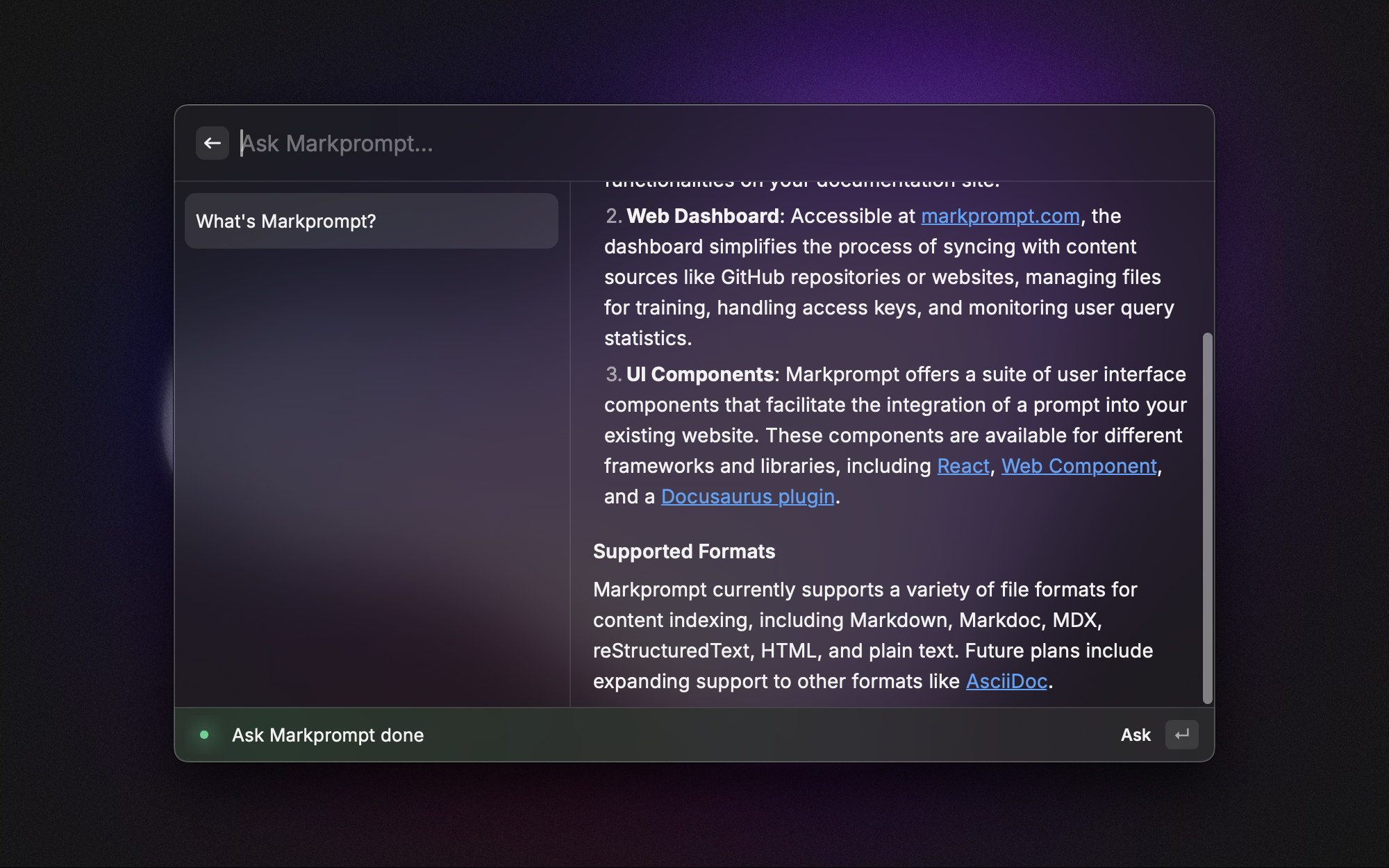Our new Raycast extension allows you to query your company's knowledge base directly from your desktop, eliminating the need to open up the Markprompt playground, or to navigate to a docs site to look up relevant info.
This makes it easy to retrieve responses from anywhere, such as responding to a support ticket. Simply paste a question, and get the generated answer pulling in all the indexed knowledge from Markprompt.
Installation
To install the extension:
- Head over to the Raycast Store
- Hit "Install Extension"
- Open Raycast, and type "Markprompt"
- Enter your project key, accessible on the Markprompt settings
- Start asking questions!