Our new Zendesk integration makes it a 1-click process to generate draft replies based on company expert knowledge. It allows agents to craft high quality replies that take into account the entire conversation history, and uses wording that adhere to the company styleguides and brand.
This app is useful for:
- Tickets with long back and forth history.
- Tickets that have widespread referential solutions.
- Tickets that require access to expert knowledge.
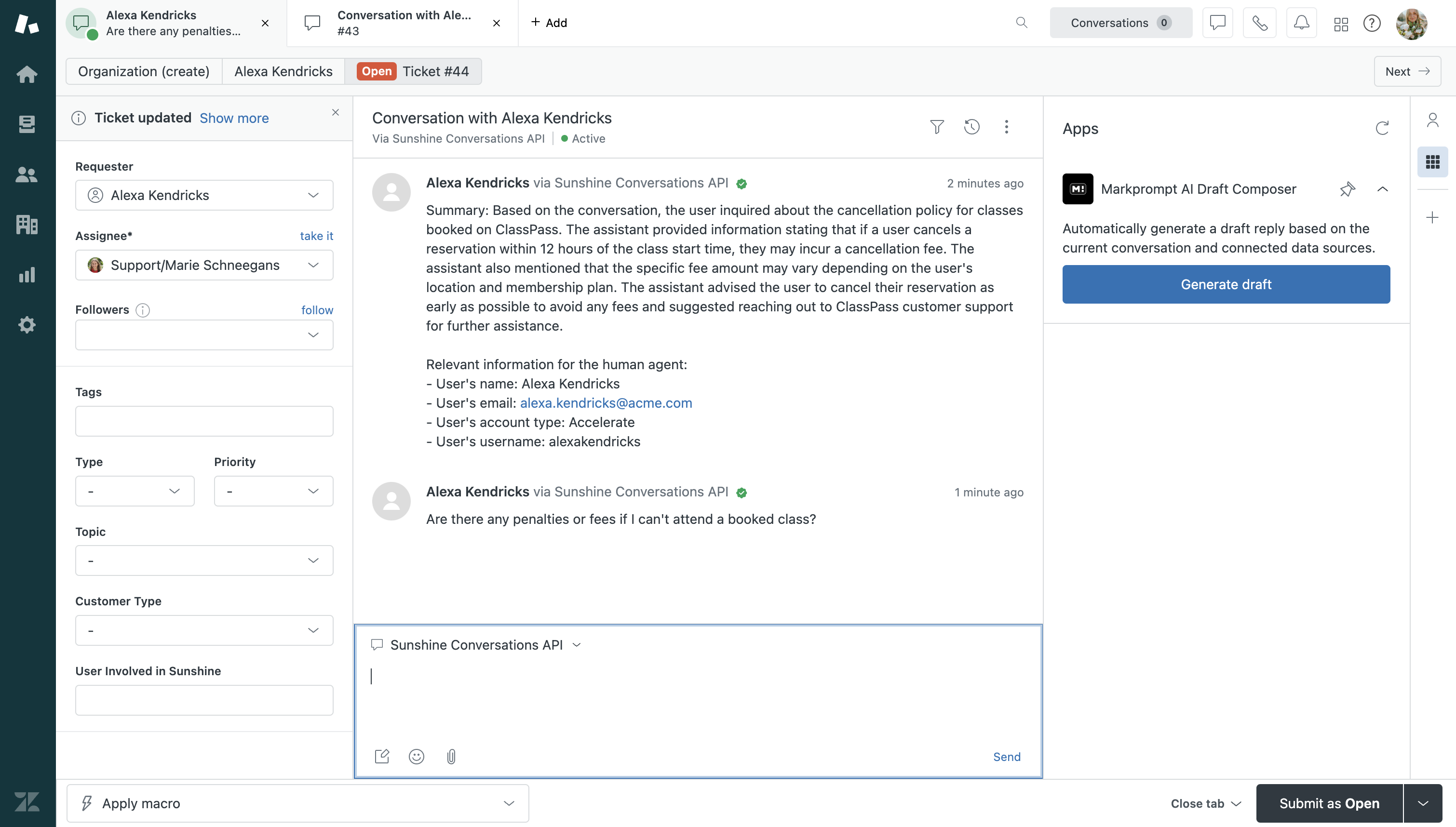
How to install
- Install the Zendesk app from the marketplace.
- Configure the "Token" value: Head over to the Markprompt dashboard, select your project, and navigate to the Settings → Tokens section and generate a token. Copy it, and paste it to your Zendesk configuration.
- Configure the "System Prompt" (optional), which gives instructions such as branding and tone. You can experiment with system prompts in the Markprompt dashboard, and read more about it in the docs.
- Hit install.
That's it! Your AI draft composer will now appear alongside your Zendesk threads!